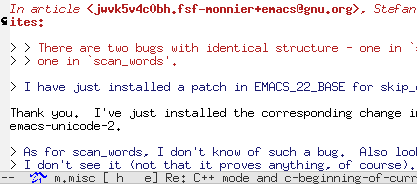Update: for instructions for Ubuntu Lucid/10.04 see this post.
Update: note, these instructions work for me on Ubuntu 8.10 Intrepid as well as 9.04 Jaunty and 9.10 Karmic on a Thinkpad X61s. Alternatively, the Karmic repos have gpointing-device-settings, a GUI tool for enabling trackpoint scrolling (as well as other special trackpoint/touchpad features).
Ubuntu GNU/Linux 8.10 (Intrepid) switches to evdev for X server input, which has the unfortunate side effect of breaking old EmulateWheel configurations. So scrolling using the middle button + TrackPoint (which I absolutely love) was broken for a while, although it is now fixed. Instead of modifying your xorg.conf, create a new file called /etc/hal/fdi/policy/mouse-wheel.fdi with the following contents:
<match key="info.product" string="TPPS/2 IBM TrackPoint">
<merge key="input.x11_options.EmulateWheel" type="string">true</merge>
<merge key="input.x11_options.EmulateWheelButton" type="string">2</merge>
<merge key="input.x11_options.XAxisMapping" type="string">6 7</merge>
<merge key="input.x11_options.YAxisMapping" type="string">4 5</merge>
<merge key="input.x11_options.ZAxisMapping" type="string">4 5</merge>
<merge key="input.x11_options.Emulate3Buttons" type="string">true</merge>
</match>
(Based on code from Michael Vogt and adapted to support both vertical and horizontal scrolling.)
Update: you'll have to restart hal and gdm, and remove the cache file /var/cache/hald/fdi-cache, for the changes to take effect. Log in on a VT (e.g. with Ctrl+Alt+F1) and then do:
sudo rm /var/cache/hald/fdi-cache
sudo /etc/init.d/hal restart
sudo /etc/init.d/gdm restart
(Be sure to log in on a console/VT, because restarting GDM will kill all your X apps...)
Note for Ubuntu 8.10 users only: an update to Ubuntu Intrepid (subsequent to my original post) breaks TrackPoint scrolling either completely or possibly only after suspending and resuming. A comment on Ubuntu bug 282387 gives instructions for downloading and installing a fixed version from upstream:
sudo apt-get install build-essential git-core
sudo apt-get build-dep xserver-xorg-input-evdev
git clone git://git.freedesktop.org/git/xorg/driver/xf86-input-evdev
cd xf86-input-evdev
git reset --hard 5f2c8a2dcdf98b39997ee5e7c9a9ace3b640bfa3
./autogen.sh --prefix=/usr
make
sudo make install
Later releases already have a fixed version of xserver-xorg-input-evdev.
Feedback/testing: I've tested the policy file and workaround above on an X61s. On 8.04/Intrepid, people have indicated that it seems to work on most or all R and T series Thinkpads as well as the X31, X40, X61, and X200. The X300 and X301 Thinkpads seem to have different TrackPoint hardware. On those machines you may need to disable the touchpad in the BIOS to make the above workaround work.
Thanks to all the commenters below who left additional tips for getting this to work and providing feedback on what hardware is supported!